About SMILES formula
- Simplified Molecular Input Line Entry System (SMILES) is a chemical notation used to represent a chemical structure
- SMILES are accepted as a standard for exchange of molecular structures.
- You can get SMILES formula for your molecules directly from the molecule editor program
About SD Files
- SD file (Structure Data file) is a file that presents chemical information of the molecules in text.
- SD file format encodes chemical structure of molecules
- SD files are text files with a special extension “.sdf” file. They can be open from molecule editors as well as text apps.
- SD file can be interpreted and translated into a graphical chemical structure and data table by Chemical softwares.
Example Molecule Editor tools
- Open Babel
- DataWarrior
- Chemdraw
- KNIME SDF Writer
- ChemAxon Marvin
- ChemOffice
- RDKit
Note: This list is non exhaustive and non representative of the list of commercial and Open Source tools.
How to export an SD File using DataWarrior ?
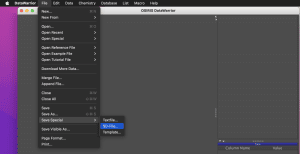
- Open DataWarrior
- Go to “File”
- Click on “Save Special” and select “SD-File”

Then Choose a File name: my_molecule_export.sdf
and click on “Save”
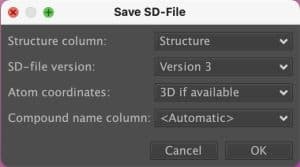
Last step, select the relevant features:
- Structure Column: Structure
- SD-file version:Version 2 or 3
- Atom Coordinates: 2D or 3D if Available
- Compound name column: Automatic
- Click “OK”
